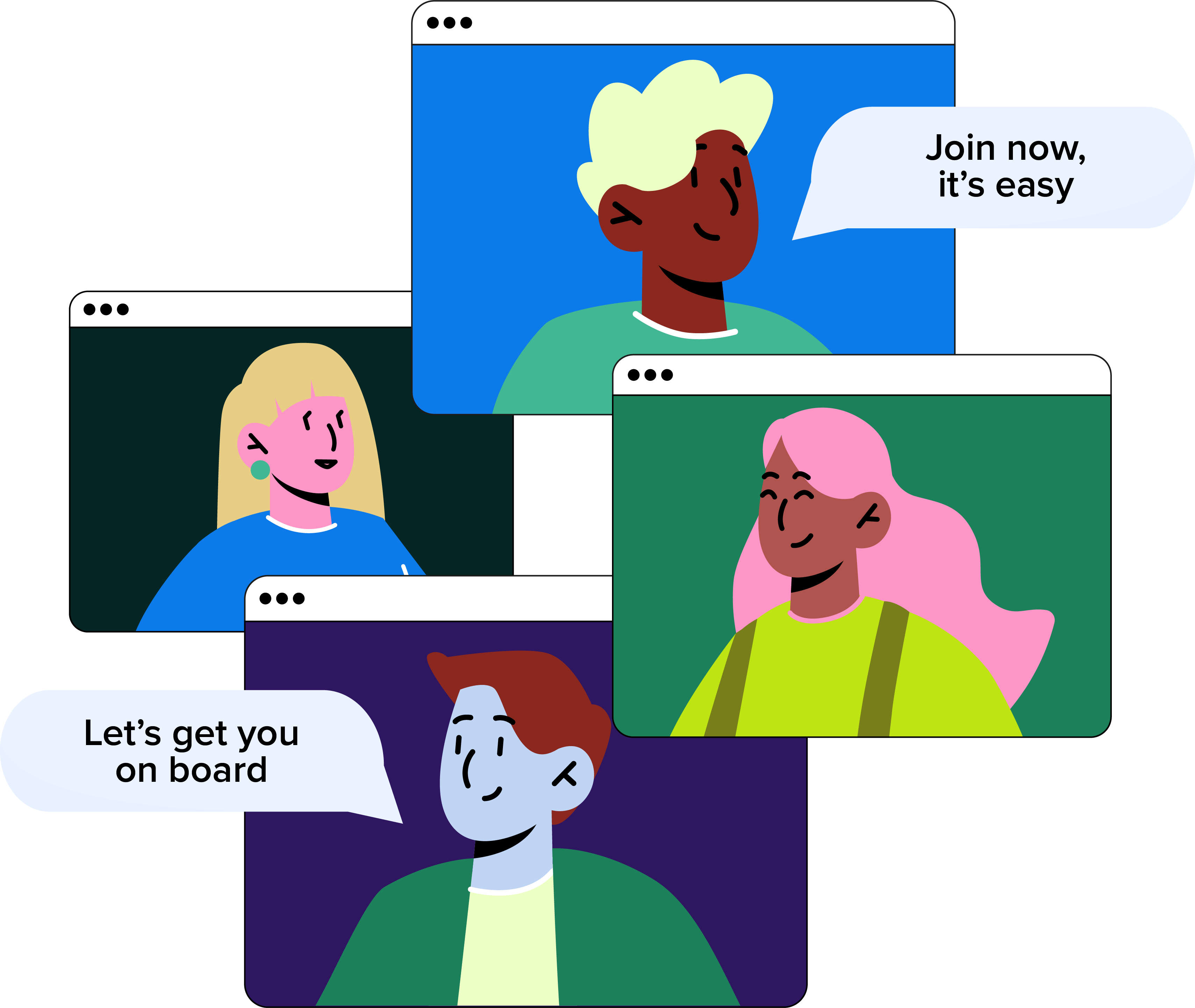
Book a Demo
There's much more to see... Pop your details in the form below, and our friendly team will be in touch to book a demo.
Introducing your Dashboard, where all the information you need is clearly laid out and easy to access.
Your Dashboard shows you the Employees that you manage within your Departments; any Holiday requests awaiting approval: and details of any Holidays or Absences for today. Just click on the relevant box to see the details, including your Holiday and Absence Calendars.
The sidebar on the left allows you to navigate easily and quickly between your different services so you can view or manage each one.
In the top right there’s a Help symbol. Clicking on this gives you suggestions for relevant Help Centre articles, specifically tailored to the page you’re currently looking at.
The arrow between the Help button and your profile picture gives you a short cut to some of the most commonly used navigational links.
Your Employee Record can be found under your name at the bottom of the sidebar. Clicking on this allows you to see at a glance all the details relating to your WorkSmarter services and work profile.
Depending on which plan you’re on, the tabs on the right hand side summarise all your Holiday information, Absence details, Announcements you’ve sent or received, and any Training you’ve received or recorded.
As the Account Holder you’re also able to view the Employee Record for all other users. If you’re also a Manager, you’ll be able to see the Employee Record for all the staff you’re responsible for. This gives you a comprehensive overview of everything that’s going on; for example how much holiday employees are entitled to, what they’ve used so far and how much they’ve got left to take.
On the left of your Employee Record page is your Work Profile, giving a handy precis of who you are, what you do, where you do it and who with.
You can edit your contact and employment details and your working hours at any time, by clicking on the blue button below your profile picture.
Clicking on Account Settings allows you to change your password to something more memorable, add or change your profile picture and set your preferences to suit you.
If you’ve set your preferences to receive our comprehensive daily summary you’ll be emailed first thing each working morning with a concise overview of any Holidays and Absences in your departments that day, and a note of any tasks that are outstanding, such as pending Holiday requests.
You can also personalise your account so that your users see your logo rather than ours.
Our friendly team will be happy to help answer any questions you may have.
If you didn't find what you were looking for here, take a look at our other sections: