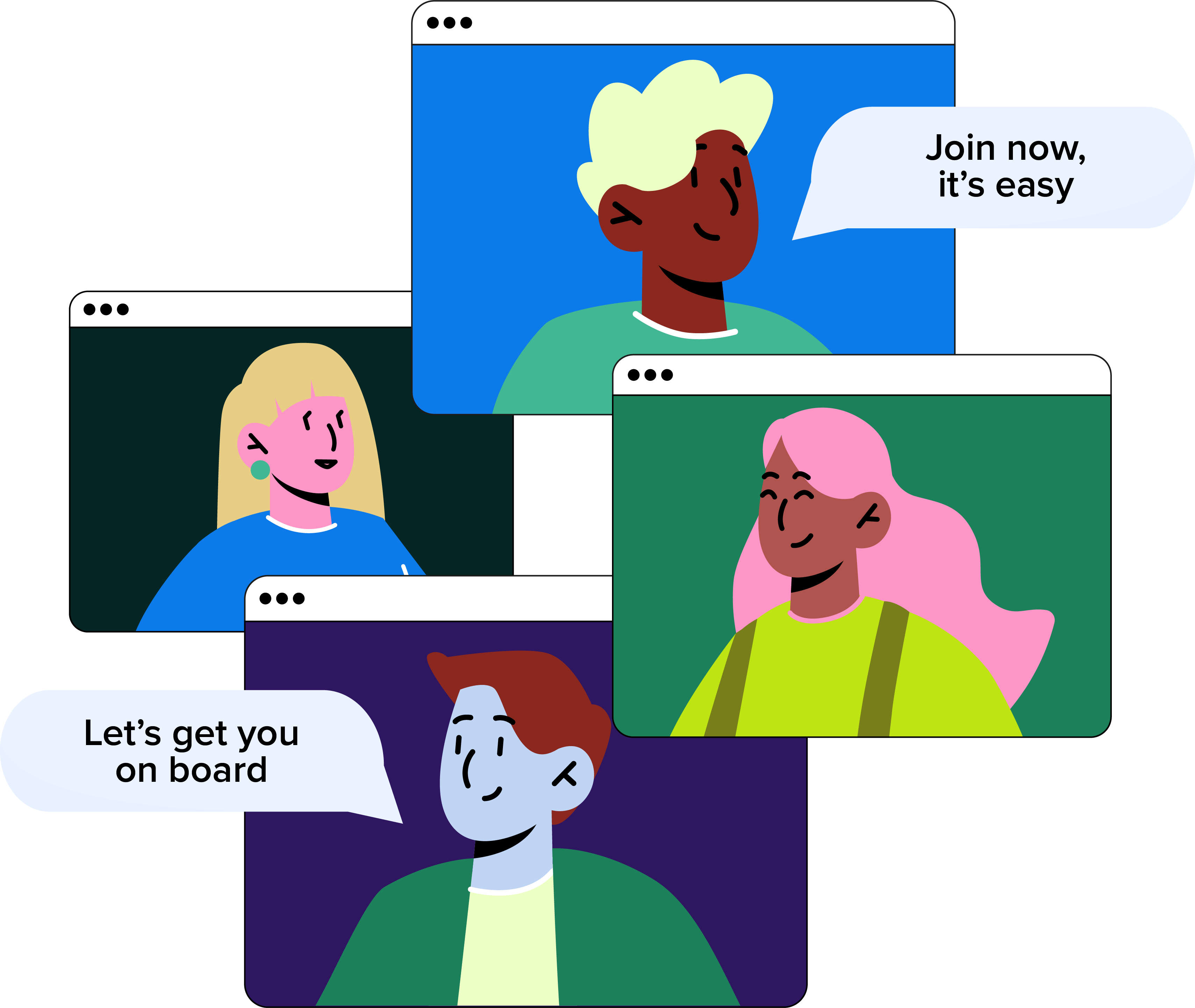
Book a Demo
There's much more to see... Pop your details in the form below, and our friendly team will be in touch to book a demo.
Highlights the most useful and detailed staff information, in one place.
The Employee Record screen gives you a complete overview for every Employee with regard to all your WorkSmarter services, providing a neat summary that encapsulates every detail.
Tying everything together like this in one secure central place allows Managers to quickly call up accurate and detailed information relating to their staff.
Those with permission can access the screen and see the Employee’s full work profile, including which colleagues they work with, when they last logged in and whether they’re currently inside their working hours. You can even email them directly from the screen.
The tabs at the top summarise their holiday entitlement and their absence records. If you're on our HR Complete plan you'll also see their training sessions and Announcements received.
You can see at a glance how much holiday allowance has been used and what’s left to take, making it easier to plan ahead; absences can be monitored, helping to keep on top of any associated admin such as Return to Work interviews. For HR Complete subscribers, training sessions can also be reviewed to check on progress.
Access the Employee Record screen from any device, at any time, to locate a summary of all the facts.
Our friendly team will be happy to help answer any questions you may have.
If you didn't find what you were looking for here, take a look at our other sections: