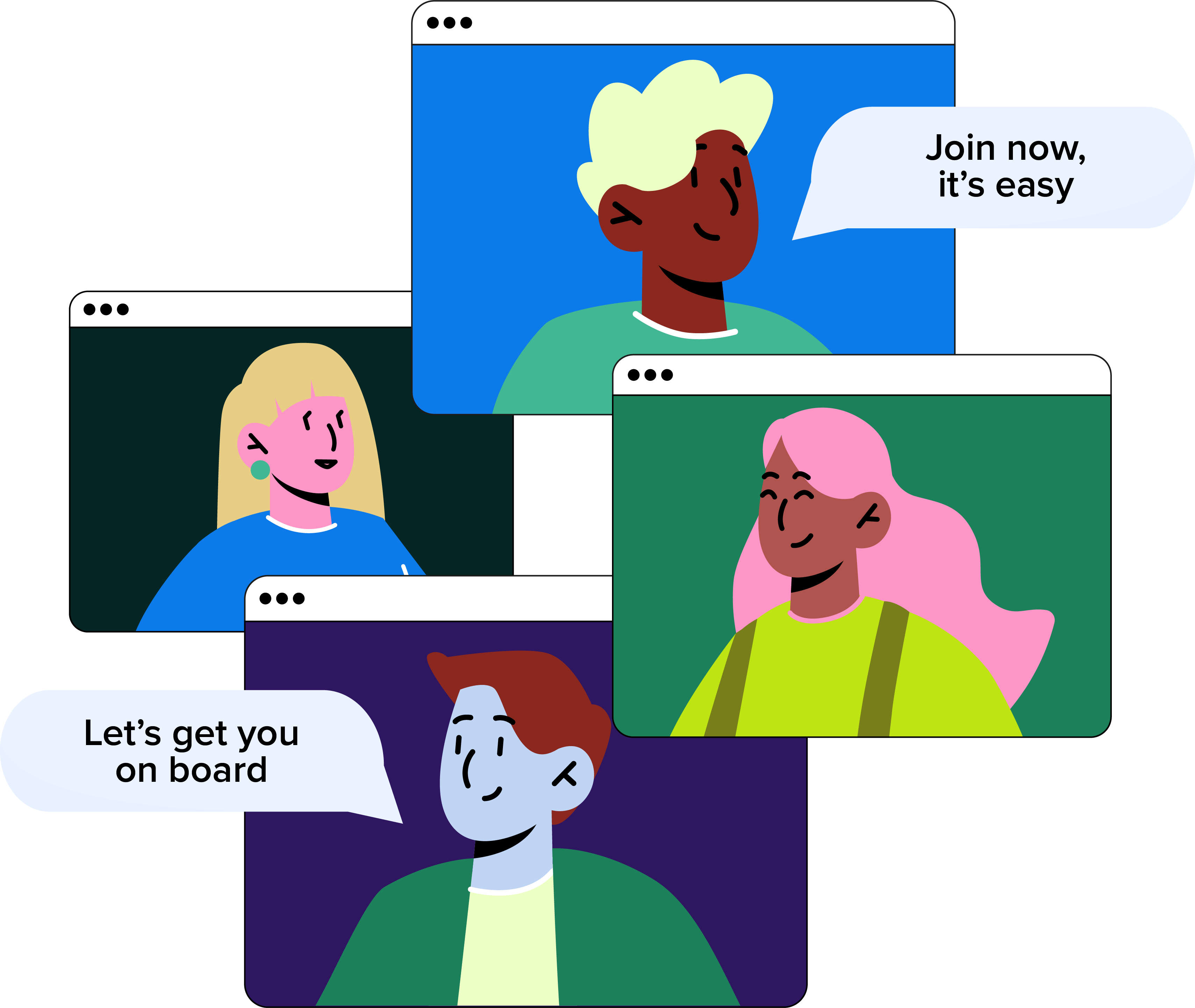
Book a Demo
There's much more to see... Pop your details in the form below, and our friendly team will be in touch to book a demo.
See summaries of all the training sessions you've received.
Your company's HR Complete plan enables you to keep track of and view all the company training you’ve received, so you can refresh your memory when required.
When your Manager records your training session, we’ll send you an email letting you know that this document is available for you to view. You can view the session notes directly from this email or at any time from your Training Records.
The information is securely recorded to your account, so you’ve got a permanent record of all your training. To protect your privacy, only you, your Managers, and any colleagues who shared this training session will be able to see this document.
From your account, click on the Services tab at the top of the screen and go to the Training Records section, then 'My Training Records'. Here you'll see a summary of all the documented training you’ve received to date. Choose the training topic, click on ‘Show Details’ and your Manager’s notes will appear. They can also be downloaded as a PDF file.
You can also see all your training details via your Employee Record. Access your Record by clicking on your profile picture then go to the Training tab to view everything.
Our friendly team will be happy to help answer any questions you may have.
If you didn't find what you were looking for here, take a look at our other sections: