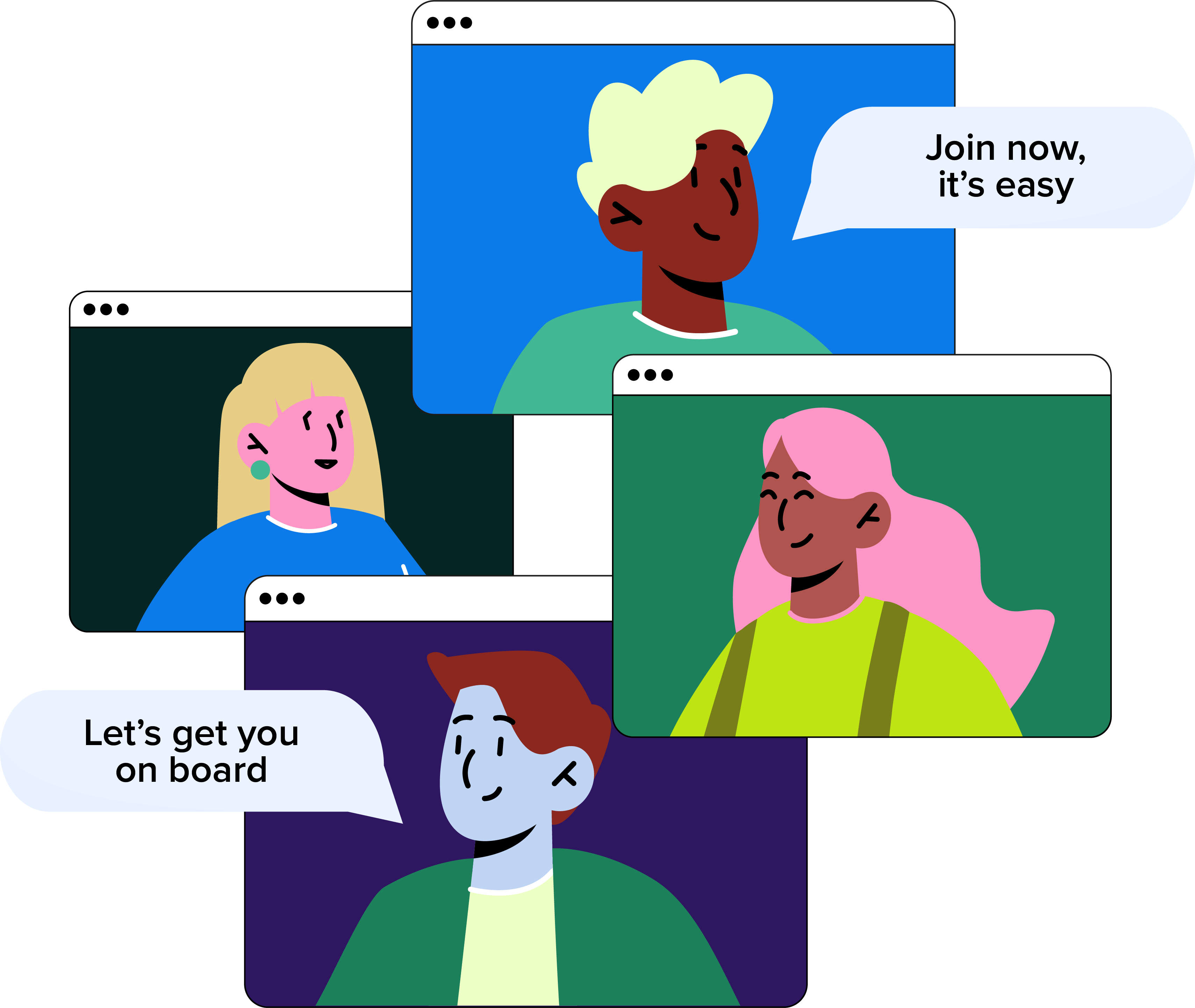
Book a Demo
There's much more to see... Pop your details in the form below, and our friendly team will be in touch to book a demo.
The Announcements function provides a simple way to connect colleagues across all levels of your business and ensures secure, reliable and instant communication.
Your HR Complete plan allows Account Owners and Managers, and anyone else with permission, to issue important company Announcements via a central messaging area.
Announcements are a useful way to broadcast a message to one or more of your employees. Unlike emails, they convey one-way information that’s read not discussed. Recipients can’t reply to Announcements.
Subjects might include:
Visible only to those who matter, the Announcements function provides a permanent audit trail that makes “missing” emails a thing of the past.
Messages can be sent to the whole company, a specific Department, or just to key people, and are securely logged and recorded so you’ll know who’s read what and when.
When you’re ready to send a message, click on the Services tab at the top of your screen. Go to the 'Announcements' section and select ‘Send an Announcement.’
The Recipients box allows you to select which colleagues are sent this message. You can select by individuals or by Department.
Clicking the box will give you a list of all your colleagues by Department.
If you’re selecting individuals, click on their name then go back to your list to continue selecting anyone else you want to include. If you add someone by mistake, just remove them by clicking the cross next to their name. Alternatively, use the box below to send your message to all staff in one specific Department.
Choose a subject and type your message. The edit facility at the top of the panel means it’s easy to format and design your Announcement, so you can make the right visual impact to suit your content. You can select font size, add images and links, choose colours, add lists, insert tables, and much more.
Once you’ve sent the Announcement, it instantly appears in every recipient’s inbox. As the sender, you’ll also receive a copy.
A red icon shows recipients that there’s an unread message. We’ll also notify them by email.
When you go to your Announcement inbox, you’ll see all the messages you’ve sent and received to date. Click on any message to view. If you were the person who sent the announcement, you'll see a list of all the recipients and can use this to check whether each person has read it yet. Recipients won't know who else has received or read the announcement.
Announcements stay in your inbox so you can track and reference your message history at any time.
Our friendly team will be happy to help answer any questions you may have.
If you didn't find what you were looking for here, take a look at our other sections: